Meta Ray-Ban Display: Stylish AR for Everyday Use Edition
Priyanshu- Bit Wise Reviews
11/21/2025


Introduction
Meta’s diving into wearables with the new Ray-Ban Display - its first smart glasses running on AI and packing a tiny screen right inside. These aren’t like past models focused just on sound; this one slips a small visual display straight into the lens, so you can peek at alerts fast, no phone grab needed.
In this piece, you’ll learn what sets these Ray-Ban smart glasses apart - how the screen operates along with controls, their strong points, and also the weak spots.
What Is Meta Ray-Ban Display?
The Meta Ray-Ban Display glasses came from teaming up Meta, once called Facebook, with EssilorLuxottica. These shades are the new version of Ray-Ban Meta wearables, this time featuring a tiny screen built into the lens.
Launched during Meta’s 2025 Connect event, these shades mix sleek looks with practical use - though they’re not just about fashion. Instead, they pack features that fit real-life needs without slowing you down.
It’s got the Meta Neural Band - a gadget you wear on your wrist - to move around the system. (Source: Gadgets360)
Also Read: Samsung AR Glasses: Redefining Life Through Augmented Reality
Key Features & Technical Specs
Here’s a quick rundown of the main specs and capabilities of the Meta Ray-Ban Display:
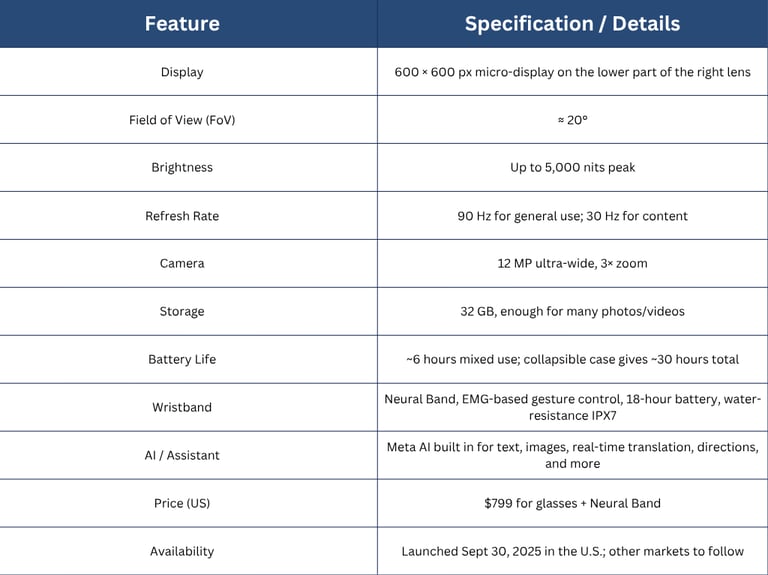
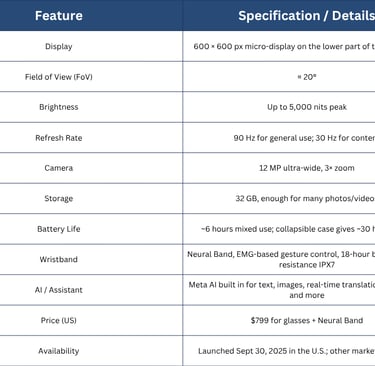
How It Works: Neural Band & Display
The In-Lens Display
The screen shows details on the right side, placed near the bottom of your view.
With a reflective waveguide setup, the screen stays personal - people nearby won't catch a clear glimpse of your view. (The Verge / iFixit teardown summary)
A tiny projector built into the frame shoots images using liquid crystal tech on a silicon base, while light gets controlled through reflective pixels to form what you see.
Control Using the Meta Neural Band
The Neural Band is a wristband that uses sEMG (surface electromyography) to sense tiny muscle movements in your wrist and fingers.
Gestures such as pinching or twisting your wrist, even a quick tap, help you move through menus, make picks, adjust sound - basically handle the display while keeping your hands off the glasses. (Engadget hands-on)
It's built with Vectran - a tough, bendy stuff found in gear for space trips - so it handles water well.
Pros & Cons
Pros
Check updates fast: see texts, route hints, or translated words without staring at your phone.
Privacy: Light stays put, so others can't peek - thanks to tight seals that block leaks.
Wave your hand: Neural Band lets you run the glasses without touching them. Movement becomes command, no taps needed. (Meta describes the Neural Band’s EMG-based gesture control)
Camera plus storage: a 12 MP lens with 32 GB offers fair video and picture quality.
Looks cool: keeps that old-school Ray-Ban Wayfarer vibe, comes in various sizes or shades.
AI Assistant: Meta AI gives pictures along with talk, making chats feel more alive. Instead of only sound, you see stuff too - kinda changes how you connect. It’s like texting but smoother, almost natural. Seeing helps way more than hearing alone sometimes.
Cons
Limited FoV: 20° feels tight - nothing close to real AR glasses.
Battery lasts: around 6 hours when switching between tasks - might fall short if you're using it nonstop. While that's decent for light browsing, power users could run into issues by midday.
Costs a lot: $799 puts it in the top tier.
Weight and size: A few comments point out chunkier arms, plus a more solid feel compared to regular specs.
Fixing them? Tough job: a close look shows you’ll need special gear just to get started. (iFixit teardown confirms the glasses' repair difficulty)
Limited gem-AI maturity: A few first testers notice the replies aren't quite sharp yet - maybe a bit rough around the edges.
Also Read: Apple Vision Pro Effect On Augmented Reality And Review
Expert Insight & Industry Context
In our tests - seen through live shows and first reactions - the Meta Ray-Ban Display hints at moving past voice-focused smart glasses toward gadgets that respond more like basic AR gear.
Per Gadgets360, the 600×600 screen turns out super bright - it works just fine under the sun. Though small, it handles outdoor light way better than expected. So far, real-world use checks out despite harsh conditions.
The iFixit teardown showed off fancy lens tech - reflectors keep the screen visible only to you.
Per The Guardian, Mark Zuckerberg stressed it’s more than a test model - Meta wants this to become a gadget people can actually use.
Smart glasses matter more now in tech markets - Meta's mix of voice smarts, screen tricks, and hand moves gives it an edge against rivals building wearables. (Official product announcement from Meta)
Future & Trends
More people might start using them: once AR plus AI prove useful, these glasses may take over from phones for small jobs - like alerts, directions, or short messages.
Picture this: air typing gets real as brain-powered gestures level up. Messages pop off your fingertips without touch, thanks to sharper signal reading. Smooth moves replace clunky buttons. Interaction feels less robotic when systems catch every flick. No wires, no limits: just motion meeting mind.
Health meets access: Studies such as WhatsAI suggest smart gadgets could help blind or low-vision people get around better using AI tools built into wearable tech.
Gesture recognition is still popular: projects such as "Helios" use minimal power, running nonstop to track hand moves on glasses. While some focus on speed, others aim for efficiency, fitting tiny sensors into wearable frames.
Improved AR features could come later: wider view, sharper lenses, maybe more immersive scenes, getting closer to real AR glasses.
Conclusion
Meta's Ray-Ban smart glasses bring something new to wearables. With cool looks from Ray-Ban, plus a screen you can see things on, they feel fresh. You get help from an AI voice buddy that answers questions. Instead of tapping, you use hand moves detected by the Neural Band. This mix changes how we think about digital eyewear.
Yet they’ve got flaws - short battery span, limited vision range, or high cost keep them just a specialty tool at this point.
If you like tech that works without your hands and gives quick info at a glance - especially if you're into new wearable gadgets - this could really shift how things work. On the flip side, some folks may want to hold off until an upgraded model rolls out.
- I give it to you straight, so you can pick the right tech without second-guessing.
About The Author
Hey there! I’m Priyanshu, the founder and editor behind Bit Wise Reviews — a platform dedicated to making technology easy to understand for everyone.
I started this website with a simple idea:
“Tech doesn’t have to be complicated — it just needs to be explained the right way.”
INSIGHTS
Your go-to source for latest tech gadgets news
Support
Connect
© 2025. Bit Wise Reviews
+91 6377810443
Quick Links
